Unsolicited, unwanted emails, commonly known as “spam,” have become a big problem. They’ve reached such proportions that most internet service providers have put a filtering system in place to sort the good guys from the bad.
We applaud their intention to protect you… but their systems aren’t perfect. Too often they block emails that you’ve requested.
One thing you can do today is add our address to your email contacts or address book.
The address you need to add is “[email protected]“
Of course, every email system is different. So we’ve included instructions below for some of the more popular ones, including Gmail, Yahoo, Hotmail/Outlook and AOL.
If yours isn’t here, please contact your internet service provider’s customer service department for further instructions.
GMAIL
To ensure that you continue to get your emails from Big Investing News, please add our email address to your Gmail address book. Gmail has made it easier than ever to do this.
To create a filter for this address…
- Click the Settings cog icon in the top right corner.
- Select “Settings” from the drop-down that appears.
- Click on “Filters and Blocked Addresses” and then “Create a new filter.”
- In the From field, add [email protected]
- Hit “Create filter.”
- Check the box that says “Never send it to Spam.”
- Hit “Create filter” again.
To add us to your Contacts…
- Navigate to google.com (make sure you’re signed in).
- Click “Create contact” in the upper left quadrant.
- Enter [email protected] in the email field.
- Click save.
If our mail goes to Spam…
- Navigate to the Spam folder.
- Search and select an email from [email protected].
- Click “Report Not spam” in the menu.
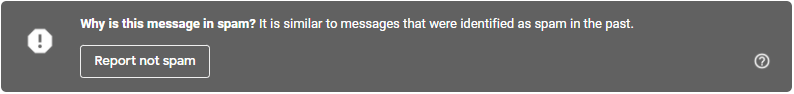
YAHOO
To create a filter for this address…
- Click the Settings menu icon, then select “More settings.”
- Click “Filters,” then “Add.”
- In the From field that says “Type a filter value,” enter [email protected].
- Select “Inbox” from the “Choose a Folder to Move to” drop-down menu.
- Click “Save.”
HOTMAIL/OUTLOOK
To create a filter for this address…
- Click the cog icon in the top right corner and then “View all Outlook settings.”
- Select “Junk email.”
- Under “Safe senders and domains,” click “+ Add.”
- In the space that appears, type [email protected].
- Hit the Enter key on your keyboard.
- Click “Save” in the top right of the window.
AOL
AOL uses your address book to help filter. To add us to your contacts…
- Click “Contacts” in the left menu.
- Click the add contact icon (it will look like a silhouette with a + next to it)
- Enter contact name “Big Investing News” and email address [email protected].
- Click “Add Contact.”
You’re all set!
Thank you for whitelisting us!

